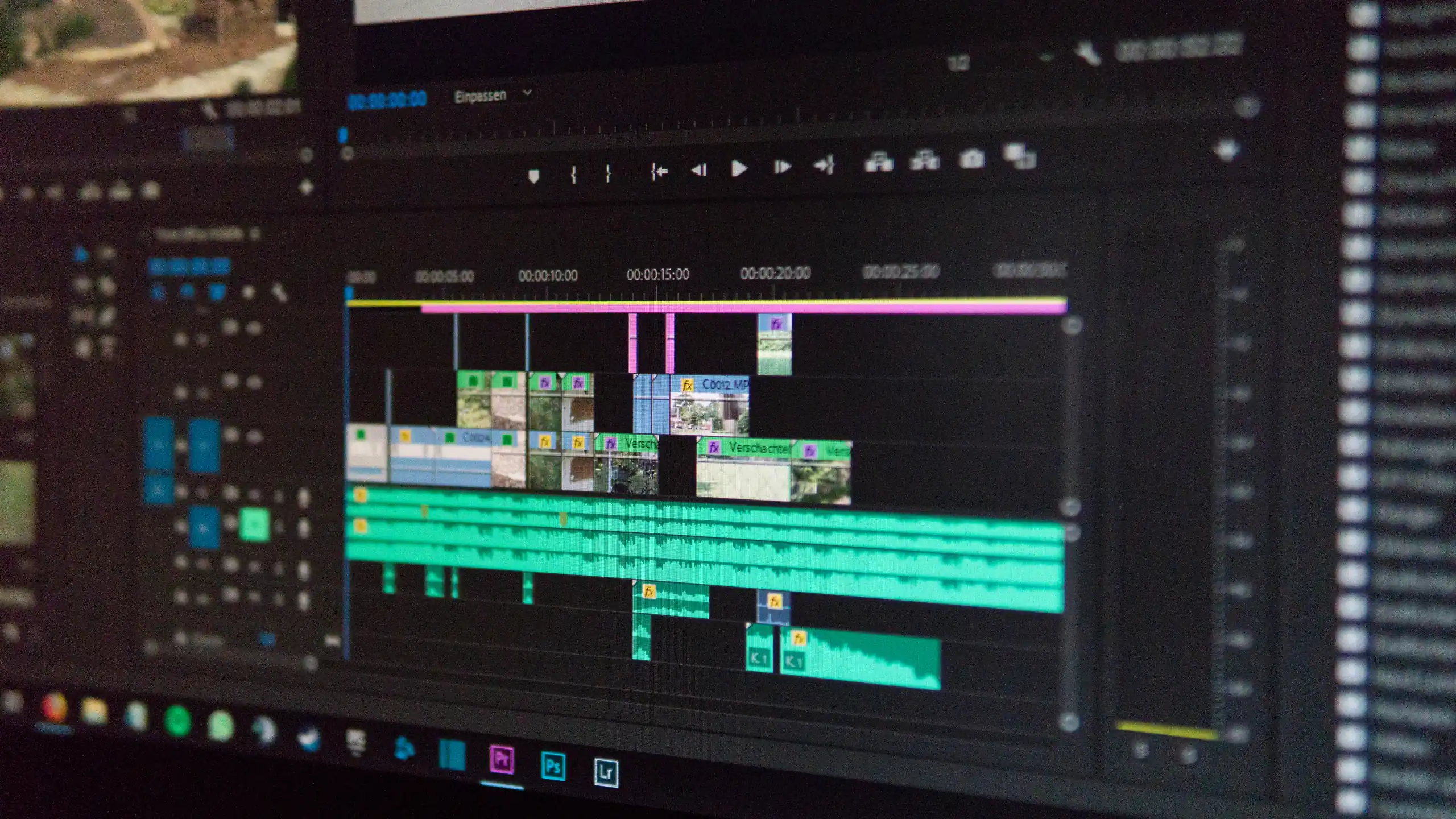
When you're working with digital audio, you're constantly dealing with files. You have project files, bounced stems, final masters, and compressed files for distribution. Ever wondered why a 5-minute WAV file can be 50MB while a 5-minute MP3 might only be 5MB? It all comes down to the file format and the type of compression used or if any is used at all.
This article will break down the crucial differences between lossless and lossy audio formats, how they work, and most importantly, how to calculate their file sizes. This isn't just a math exercise; it's a critical skill for planning your projects and making sure you have enough drive space before you hit record.
Lossless audio is the baseline for high-fidelity sound. It is a perfect, bit-for-bit representation of the original digital audio stream. The most ubiquitous form of this is PCM (Pulse-Code Modulation). This is the unadulterated stream of ones and zeros that represents the audio waveform's amplitude at different points in time. (If you need a refresher on the core concepts of digital audio, like sample rate and bit depth, check out our guide to Digital Audio Theory Fundamentals.
When you store PCM data in a file, you're typically using one of two main formats:
While they were once platform-specific, today both WAV and AIFF files are universally supported on all major systems. Here’s what you need to know about them:
A special variant, Broadcast Wave Files (.BWF), is a type of WAV file that includes time code positioning information (a "timestamp") embedded directly in the data stream, which is essential for film and broadcast.
The major characteristic of uncompressed PCM is that the file sizes can be very large, especially when using high sample rates and bit depths. You can make these files smaller by lowering the sample rate or bit depth, but this comes at a permanent cost to audio quality:
So, how can we get smaller files without sacrificing quality?
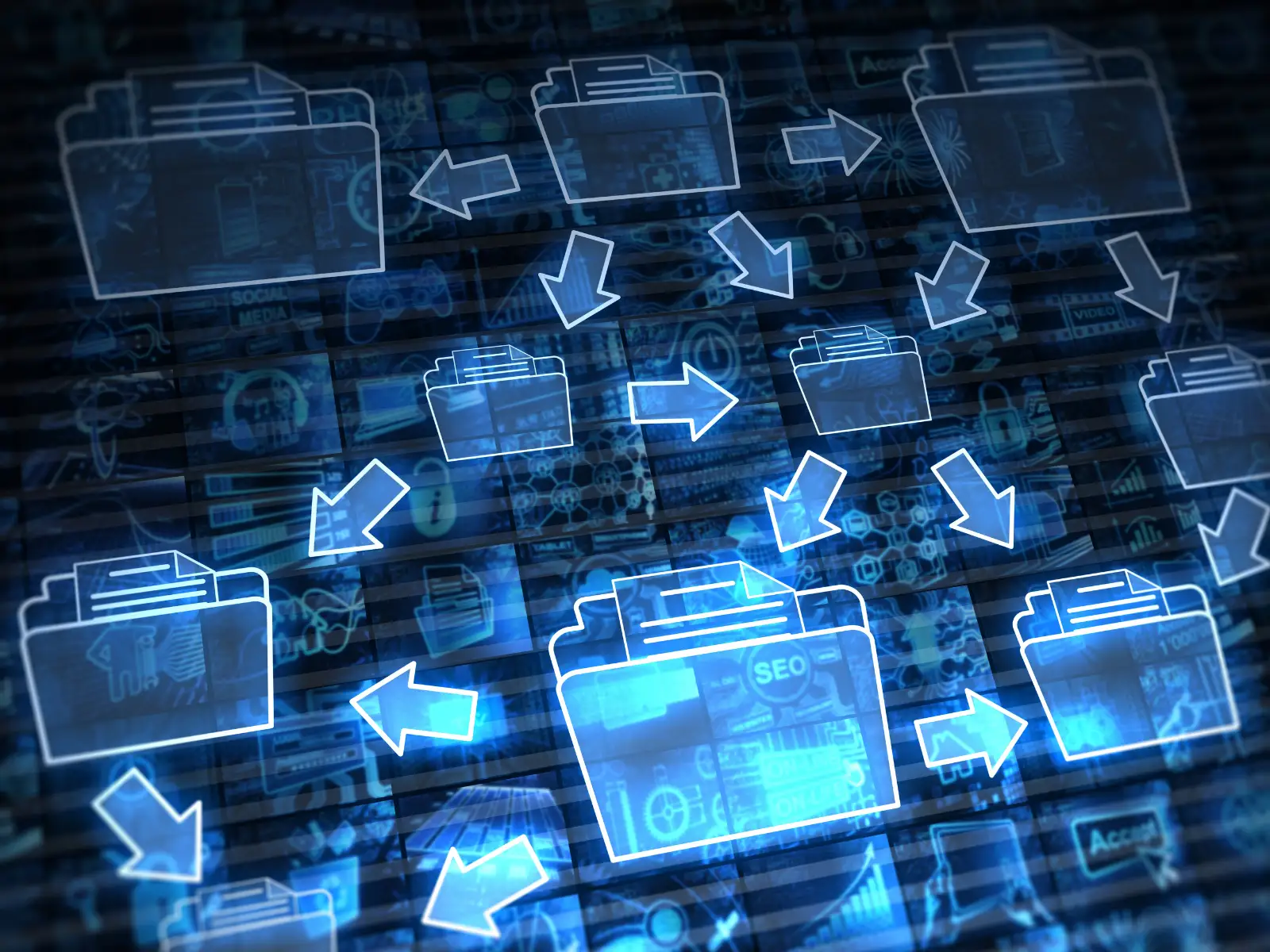
This brings us to lossless compression. Think of this like a .zip file, but for audio. Formats like FLAC (Free Lossless Audio Codec) and ALAC (Apple Lossless Audio Codec) use clever data compression algorithms to reduce the file size of PCM audio without discarding a single bit of information. When you play back a FLAC or ALAC file, the player "unzips" the data in real-time, reconstructing the exact original PCM stream. The audio you hear is perfectly identical to the original WAV or AIFF file. You get all the quality with a lower file size (typically 40-60% smaller).
The encoding process is called lossy or destructive because once it's done, the discarded data is gone forever. This is the most common form of audio file you'll encounter for distribution (e.g., streaming services, digital downloads). Lossy compression, also known as perceptual coding, reduces file size by permanently altering and discarding parts of the audio signal. Unlike lossless formats, a lossy file cannot be re-constructed back into the original file. The goal is to make these alterations in a way that results in the smallest possible file size with the least perceived loss of audio quality.
To do this, perceptual coding exploits the way our brains interpret what our ears receive, a field known as psychoacoustics. Our brains are constantly filtering out information it deems "unimportant." Lossy encoders use this to their advantage:
Common Lossy Formats:
Remember! When converting your high-resolution masters to a lossy format for distribution, always keep the original uncompressed version! You can always create a new MP3 from your WAV master, but you can never restore a high-quality master from a compressed MP3.

It's important not to confuse bit depth with bit rate. Bit Depth (e.g., 16-bit, 24-bit) refers to uncompressed PCM audio and determines its dynamic range. Bit Rate (e.g., 128 Kbps, 320 Kbps) refers to lossy files and defines how much data (how many bits) is used to reproduce one second of audio. A bit rate of 64 Kbps means the file uses 64,000 bits per second. A higher bit rate means more data per second, which results in better audio quality and a larger file.
You may also see VBR (Variable Bit Rate). This is a smart encoding method where the bit rate changes (varies) depending on the complexity of the audio. Complex passages (like a full orchestra) will use a higher bit rate, while simpler passages (like a solo) will drop to a lower bit rate, optimizing file size without sacrificing quality where it's needed most.
Now for the practical part. Knowing how to calculate file sizes isn't just for trivia, it's essential for project planning, estimating storage needs, and ensuring you don't run out of drive space mid-session. Let's look at the two different methods. Calculating Lossy (MP3/AAC) File Sizes. For lossy files, the calculation is based on the bit rate and the length of the audio.
The Steps:
64,000 (bits/sec) * 60 (sec) = 3,840,000 bits
3,840,000 / 8 = 480,000 Bytes
480,000 / 1024 = 468.75 KB
128,000 * 3600 = 460,800,000 bits
460,800,000 / 8 = 57,600,000 Bytes
57,600,000 / 1024 / 1024 = 54.93 MB
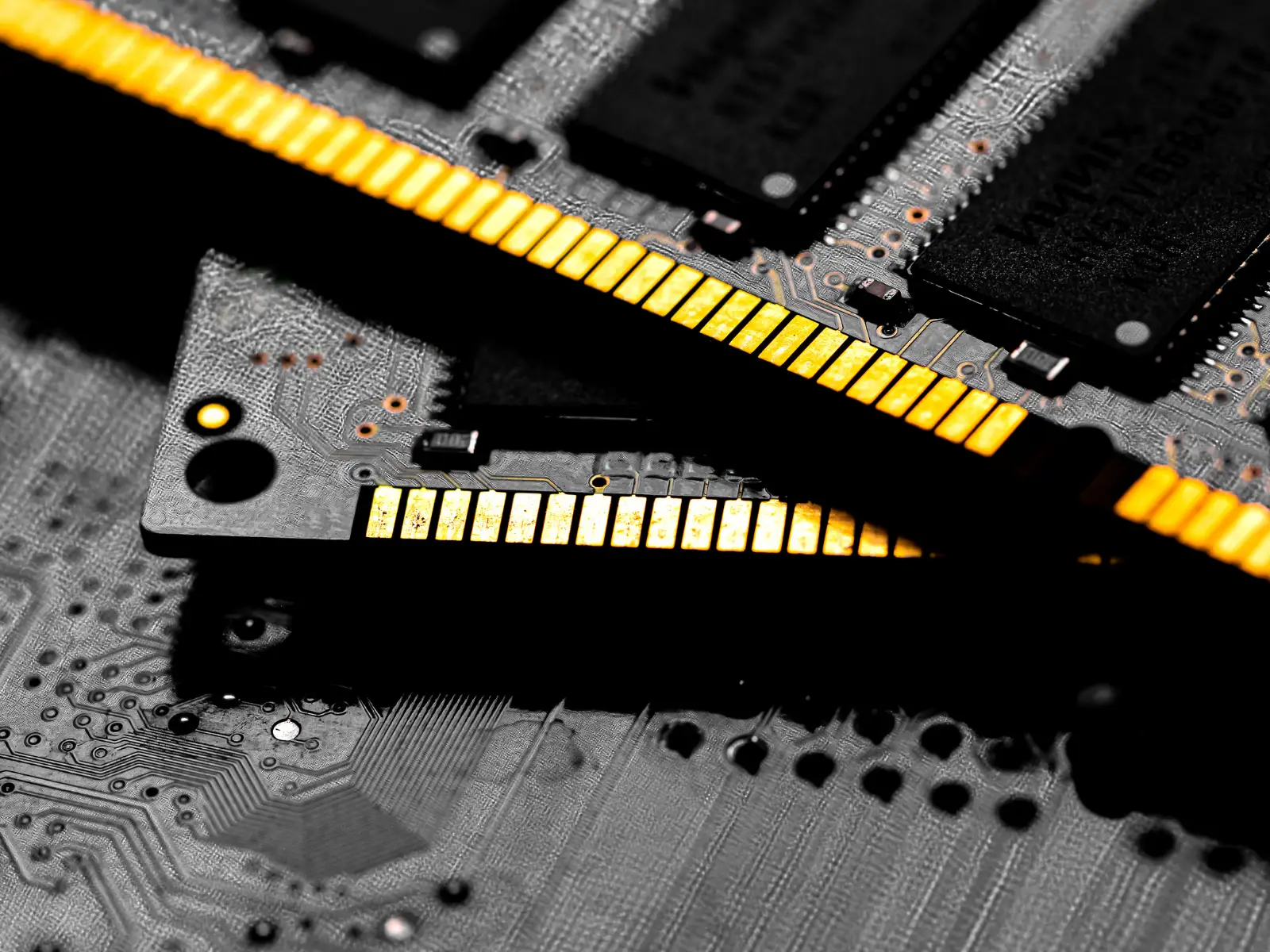
2 (channels) * 48,000 (Hz) * 24 (bits) * 60 (sec) = 138,240,000 bits
138,240,000 / 8 = 17,280,000 Bytes
17,280,000 / 1024 = 16,875 KB
16,875 / 1024 = 16.479 MB
2 (channels) * 44,100 (Hz) * 16 (bits) * 3600 (sec) = 5,080,320,000 bits
5,080,320,000 / 8 = 635,040,000 Bytes
635,040,000 / 1024 / 1024 = 605.62 MB (Typical audio CD holds around 650MB to 700MB).
6 (channels) * 48,000 (Hz) * 24 (bits) * 300 (sec) = 2,073,600,000 bits
2,073,600,000 / 8 / 1024 / 1024 = 247.192 MB
8 (channels) * 96,000 (Hz) * 32 (bits) * 1800 (sec) = 44,236,800,000 bits
44,236,800,000 / 8 = 5,529,600,000 Bytes
5,529,600,000 / 1024 / 1024 / 1024 = 5.15 GB
You can see how quickly high-resolution, high-channel-count projects eat up disk space
